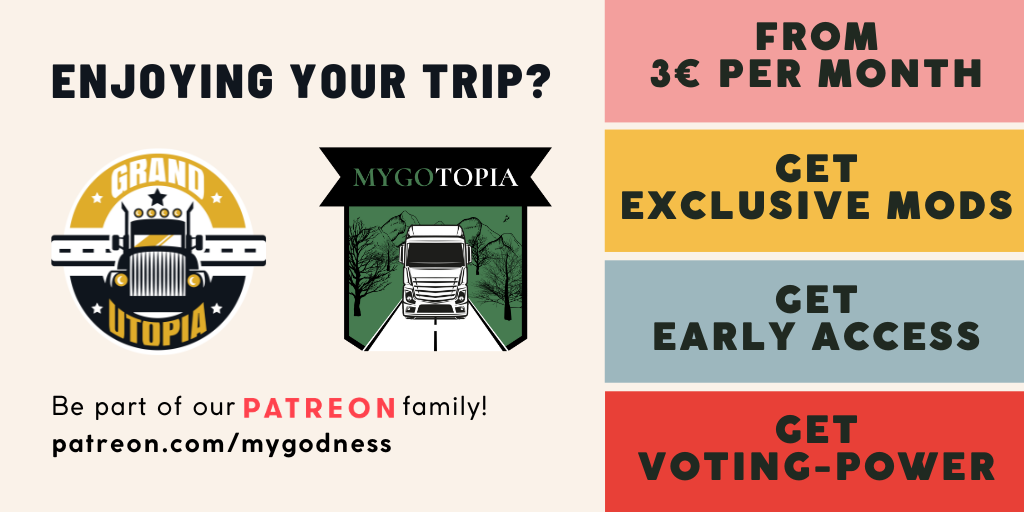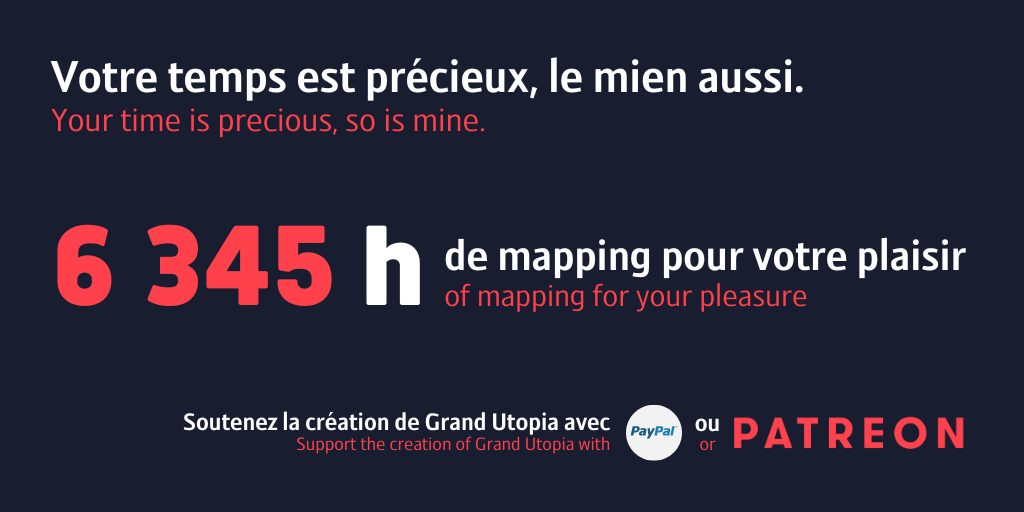Q&A - Installation and updates
How do I install the mods?
- STANDALONE MAP PROCESS (Grand Utopia & Grand Utopia of America) :
For example, to install the Grand Utopia map, first download the mod. Then place the GU- Grand Utopia (v1.x).scs file in your mod folder (My Documents/Euro Truck Simulator 2/mod). Once you've started the game, you'll need to create a new game. Before launching your new game, you must first activate the mod in your mod manager, then select grandutopia.mbd in place of Europe in the “Map” tab.

Once you've done all that, launch your game and start rolling!
- ADD-ON PROCESS (Mygotopia, Akokan Island, Patrons Island, More American Cities) :Download your mod and place the .scs file in your mod folder (My Documents/Euro Truck Simulator 2/mod). Then launch your game and activate the mod in your mod manager. Don't forget to place the add-on on top of the standalone mod when one is present.
How do I update a mod when a new version is released?
To update one of my mods, simply replace the old file modname.scs with the new one in your mod folder.
There's no need to recreate a new game, just relaunch your current game to complete the update.